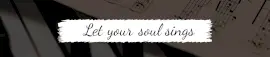Hi {{ home.name }}, since your plan has expired/canceled, you are now reduced to a user and your plan benefits are now lowered.
Remove your exceeded plan benefits or
Upgrade now
The teams you are a part of havehas expired. Contact your team owners to Upgrade. Or Remove yourself from the expired team
{{ home.name }}, to use your account, you need to confirm your
email :
Didn't receive email?
Resend email
Category toggle

Online Editable Line Strips Text Microphone Obtuse Music Soundcloud Banner
Listing 1 - 11 (out of 11) Soundcloud Banner design templates
Start with Soundcloud banner Templates
Soundcloud banner design templates are pre-made templates with a variety of graphics, simple and fancy fonts, and other attractive visual content. Since these templates are readymade, all you need to do is instantly tweak these templates with your brand image and message.
Make your own attractive Soundcloud banner Design
You can also create your aesthetically pleasing Soundcloud banners from scratch with the predefined or custom dimensions. You can access over a million free high-res stock images, graphics, overlays, graphics, effects, 800+ 3D and fancy fonts from the graphic design maker.
Couldn’t find what you’re looking for?
We regularly and instantly add beautiful and pleasing Soundcloud banners specially designed for your profile. You can send your design request and we'll create them soon.
Learn more about WoFox Soundcloud banner maker
Choose Template
Choose from 11 easy to edit Soundcloud banner templates with the millions of assets available in the WoFox asset library, that can be customized according to your need.

Perfectly Optimizable and Highly Customizable
All the required assets including unlimited access to our huge library of stock images, 3D and fancy fonts, icons, clip-arts. You can choose from the fantastic range of customizable templates or begin creating from scratch or use the WoFox's huge library for creative pin ideas to create your design.

Download to Share & Use
Completed creating your Soundcloud banner on WoFox? Download your cover image in the highest resolution without any WoFox watermark for your Soundcloud banner.
Tips & Strategies for Awesome Soundcloud Banner
Tip 1: Keep your banner design minimal
Keeping the banner design minimal is one of the best ways to effectively communicate with the target audiences. Gravitatecreative.com states that minimal designs help to reduce clutter, focus on important information and increases the creativity of your design. So, add more details on the page of your profile and links on your bio instead of the banner. The banner as mentioned should focus only on the strong visuals and less of text.
Pro Tip: Try using minimal text or keep the text in the center for your banner design as the images tend to get cropped when viewed in smaller devices.
Tip 2: Improve your banner designs with colors
Colors are one of the ways your fans can identify you and your music/podcast band. Use your well-established brand colors as your Soundcloud color palette or if you have just now started establishing as a brand create a new color palette. Bitlylink states that you can use a variety of color schemes or a combination of colors that include a single color, Monochrome, Neon, Analogous, complementary or Tetradic colors. The most preferred color scheme is a single color and complementary colors to create memorable banners.
Tip 3: Use no more than three fonts
Consider this to be one of the rules of thumb to avoid cluttering your design when picking up fonts. Make use of not more than 3 different fonts in your design. It is highly recommended to:
- Pick a bold, decorative font for the poster header.
- Pick a simpler font with a similar style for subheaders.
- Pick a neat, readable font for the body text.
Visit Pixel surplus to learn more about the things that need to be kept in mind when choosing the right font
Tip 4: Make your first impression the best one
The first impression is the last impression. The impression you create on your target audience is important and it, of course, needs to be the best. The cover image is the first thing people will see when they visit your profile so make sure your cover image is the best and attracts the audience towards your band. Keep your banner design in line with your brand, unique and memorable.
Meetbob also mentions many other ways how to make your banner design attractive in the first go itself.