Learn how to turn panoramas into a swipeable Instagram carousel
Upload
Upload a wide or a panorama image.
Crop
Have the panorama cropped into 1:1 images and add text, stickers and more.
Download and share!
Download the cropped images to post on Instagram.
Effortlessly slice a panorama image and share as a multi-image post

The original panorama image (Photo credit: Pixabay)

When posted on Instagram
Display every detail in a swipe
Having trouble posting your beautiful and alluring panoramas or wide landscape images on Instagram? Easily have your panoramas cropped into multiple square shaped (1:1 aspect ratio) which splits up to 10 side-by-side photos and post them in the same order as a swipeable Instagram carousel post.
This way you can seamlessly display a full panoramic image. Helpful for showcasing highly detailed images such as an event, large premises, beautiful scenery, etc.
Use case of your edited panorama images in Instagram
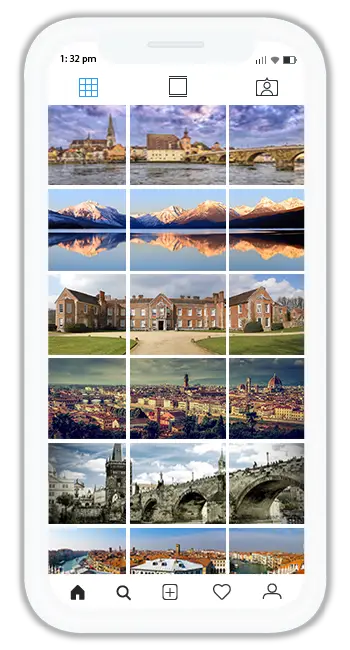
Have your wide / 360 degree image sliced into multiple 1:1 image and post them in order as an Instagram carousel post. So, with each swipe of the carousel image, you can clearly view all the details with perfection. You can also have your beautiful panorama image sliced into 3 continuous 1:1 sized image to showcase in your Instagram album, in the grid view.



