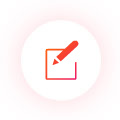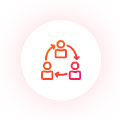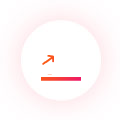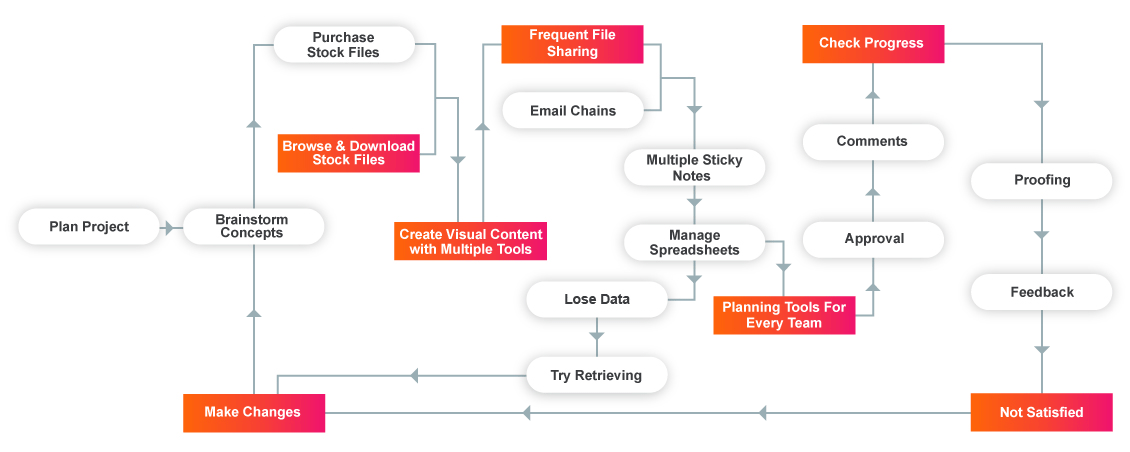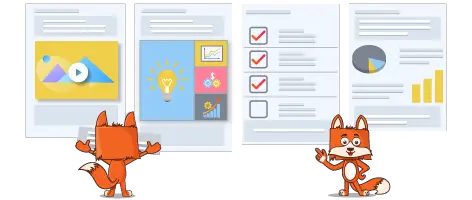
Ideal Online All-In-One Task Management Tool for Digital Marketers & Creators
Task Management
Tasks
Create your own custom tasks in which you can create multiple individual tasks for managing your content workflow.
Custom Workflows
Create your own workflow and statuses to fit your team and tasks.
Task Lists
Organize and prioritize tasks into lists to keep things tidy.
Move or Copy
Move or Copy task lists between projects.
Statuses
Define the status of your tasks setting a visible label.
Contributors
Add your teammates and clients to collaborate with you on tasks.
Activities
Keep track of all the changes made to your tasks with a real-time feed.
Filters and Sorting
Easily find only the things you need so you can spend more time on what matters most.
Individual Task
Create an individual task within tasks and assign it to yourself or your team members.
My Individual Task
See all the individual tasks assigned to you or created by you in a single view.
Checklists
Break a big individual task into smaller checklists and track progress.
Preset Checklist
Categorize each individual task with colored labels and use them to filter.
Assignees
Assign and delegate work to members of your team.
Attach Files and Designs
Add all the required files and content projects for each individual task for easy management.
Due Dates
Give each task a due date to keep track of your deadlines.
Move or Copy Task
Move or copy an individual task between parent tasks and task list.
Team Collaboration
Conversations
Share ideas and discuss about your tasks in one place without all the email threads.
Task Comments
Easily communicate with your teammates about tasks on what needs to be done.
Proofing and Approval
Get approvals of your design or task before you move them to completed to minimize re-work and delays.
@ Mention
Prefix @ before your teammate’s name to directly notify them about something.
Notifications
Be informed about all the tasks, messages or comments, @mentions, request approval and more. Also, customize how and when you receive notifications.
Analytics
Project Dashboard
Get a real time snapshot of workspace activity from overview dashboard.
Advanced Filters
Use a combination of filters to get specific data across all parent tasks.
Task List Overview
Learn about the percentage of overdue, completed and planned tasks in a task list.
Task Progress Bar
Keep track of the completion rate of each individual tasks.
Check List Progress Bar
Assign and delegate work to members of your team.
Attach Files and Designs
Keep track of the completion rate of the entire checklist inside your task.