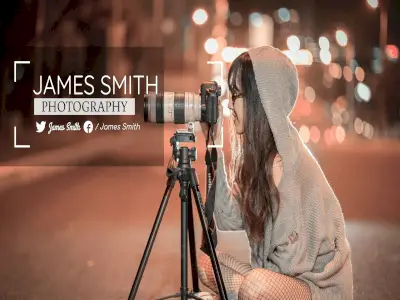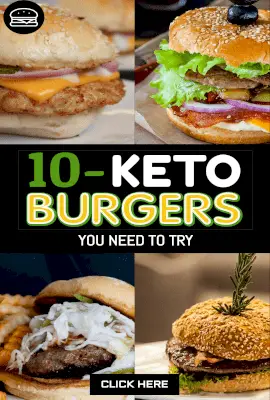Hi {{ home.name }}, since your plan has expired/canceled, you are now reduced to a user and your plan benefits are now lowered.
Remove your exceeded plan benefits or
Upgrade now
The teams you are a part of havehas expired. Contact your team owners to Upgrade. Or Remove yourself from the expired team
{{ home.name }}, to use your account, you need to confirm your
email :
Didn't receive email?
Resend email
With 60 hours of video being uploaded every hour, YouTube has become a highly competitive platform.
YouTube which was once a platform for amateur videographers is now a platform with more than one billion active users with more than 1 billion hours of video played each day on YouTube, thus becoming an important part of almost all content marketing campaigns.
And WoFox is the one-stop solution for all your YouTube content creation needs, branding, and advertising needs. Don't believe? Here's what you can do with WoFox to level up your YouTube content creation and marketing needs.
Have a powerful brand presence with compelling designs
(1280 X 720 px)
Strengthen your Branding on YouTube
(500 X 500 px)
(500 X 500 px)
(500 X 500 px)
(500 X 500 px)
(1920 X 1080 px)
(1920 X 1080 px)
(1920 X 1080 px)
(1920 X 1080 px)
(1080 X 1920 px)
(1080 X 1920 px)
(1080 X 1920 px)
(1080 X 1920 px)
Also, with soon to be launched Lyric Video Maker and Text to Video Maker, the musicians and academicians alike can create compelling content in minutes to upload on YouTube.
Don't Worry About the Safe Area with WoFox's Templates
Create all the above-mentioned content types on WoFox without bothering much about the right size because all the editors and templates are optimized in formats that are required for each content type.
| Content Type | Size |
|---|---|
| Horizontal video, YouTube End Screen (Landscape) | 1920x1080 px (16:9) |
| YouTube Story (Portrait) | 1080 x 1920 px (9:16) |
| YouTube Thumbnail | 1280x720 px |
| YouTube Channel Art | 2560x1440 px |
Content types such as YouTube channel cover and Stories require more attention with respect to the safe area, but WoFox has got that covered for you. Check the safe area while you design so that no vital information is cut off when displayed across all devices. WoFox's templates for YouTube adhere to the safe area.
Avail all the assets you'd need to reduce your work complexity
WoFox provides many other features to customize the existing templates and also to create the visuals from scratch. Creating designs and videos with these features will definitely be the best decision.
1 Million Stock Images
WoFox's image library and integration with Pixabay ensures that there is no shortage of stock imageries to use in your content creations. You can also add many effects, overlays, filters, and more to them as you need.
Graphics and Icons
Use 50,000+ high-quality graphics and icons for your designs. You can even customize its color and size. Add graphics and icons like a value to your creation.
800+ Never Before Seen Typographies
Get your hands on 800+ 3D text, fancy fonts, swash and more are available in WoFox. Making your text more attractive is an advantage to your visual designs.
Other Editing and Control Options
WoFox offers many time-saving features like autosave, make a copy, arrange, bulk resize, undo/redo and more that makes your work easy. Just drag and drop your elements, edit and control it with all available features and get an optimized content for your YouTube channel.
Effectively Manage All Your Creations (Even With Team) on WoFox
As a YouTuber or any other video creator, it is very important to concentrate on your visual content and the release time. So the task organization, team collaboration and management options available in WoFox is very essential to deliver the best content for your viewers.
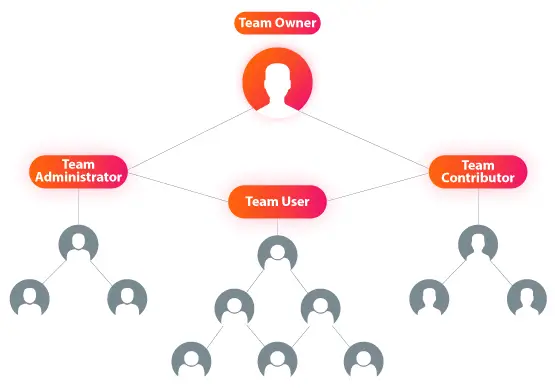
Work in Team
If you want to split your designing or video creation work, create your own team with WoFoxTeam and role management feature, add teammates, and manage them by setting clearly defined roles like team administrator, contributor, and user. Each roles has each specification and facility.
Track The Progress of Each Content With Projects
Manage your content creation process with the WoFox task management feature. You can create your own task, task list, workflows, set due dates for each task, assign them to others, preset checklist and more options are available to keep track of your works.
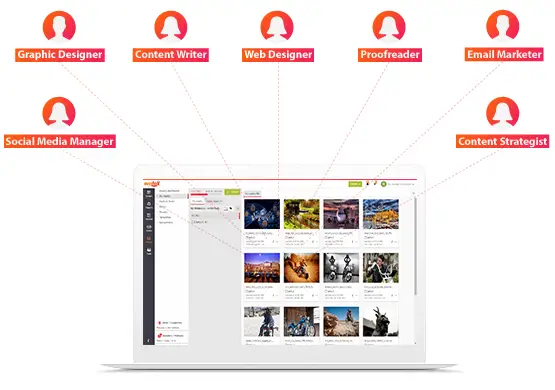
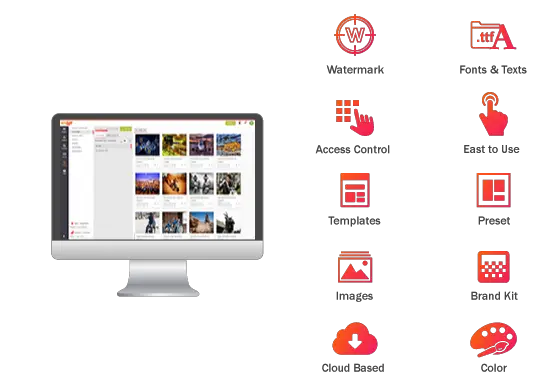
Manage All Your Digital Assets
Here you can organize, locate, access the task and also can store all your images, videos, brand assets and more. This will be an all in one place where you get everything you need for your visuals in minutes.
These features will very helpful to ease your work and no need to depend on other software or platforms for getting the required assets and features.